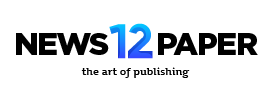In today’s fast-paced digital landscape, where every second counts, the speed of your website can be the difference between a captivated audience and a missed chance. Imagine a visitor arriving at your beautifully designed site, only to be met with a frustratingly slow loading time. In an instant, their interest wanes, and with a mere click, thay vanish into the ether, leaving you to ponder the potential loss of engagement and conversions. This scenario isn’t just a concern—it’s a reality for countless website owners. As users increasingly demand seamless experiences across devices and platforms, optimizing your website’s load speed has never been more essential. In this article, we delve into five key techniques that not only enhance your site’s performance but also pave the way for improved user satisfaction and higher search engine rankings. Whether you’re a seasoned web developer or a small business owner, these strategies will empower you to transform your online presence into a swift and efficient haven for your audience.Let’s unlock the secrets to a speedier website and leave slow loading times in the past!
Understanding the Importance of Load Speed for User Experience
The load speed of your website plays a pivotal role in shaping the overall user experience. When a page takes too long to load, visitors are more likely to abandon it, leading to increased bounce rates and lost opportunities for engagement. Research indicates that even a one-second delay in loading time can result in a 7% decrease in conversions. Hence, optimizing load speed is not merely a technical concern; it directly influences user satisfaction and retention. When users find a website that loads swiftly, they’re more likely to explore its content, interact with its features, and return in the future.
Moreover, search engines like Google consider load speed as a critical factor in their ranking algorithms. A faster website not only enhances user experience but also boosts your visibility in search results,driving more traffic to your site. To illustrate this relationship, consider the following table showcasing how load speed affects user behavior:
| Load Speed | User Action |
|---|---|
| Under 2 seconds | High engagement and low bounce rate |
| 2-4 seconds | Moderate engagement; potential drop in conversions |
| Over 4 seconds | High bounce rate; users likely to leave |
Investing time and resources into enhancing your load speed is an essential step toward creating an effective online presence. By fostering a seamless browsing experience, you not only satisfy your current users but also attract new visitors, ensuring your website remains competitive in a digital landscape where every second counts.

Optimizing Images and Media for Faster Loading Times
Images and media play a crucial role in creating an engaging user experience,yet they can also significantly affect your website’s loading speed. To ensure your pages load quickly, consider the following techniques: optimize file formats by choosing the best format for each type of media. For photographs, use JPEGs or WebP, which balance quality and file size, while PNGs are ideal for images needing clarity. Additionally, compress your images using online tools or plugins that reduce file size without noticeable loss of quality.
Another effective method is to leverage responsive images. This approach allows you to serve different image sizes based on the user’s device, ensuring that users on mobile get appropriately sized images, minimizing load times and bandwidth usage. Additionally, consider utilizing lazy loading, a technique that loads images only when they become visible on the user’s screen, reducing initial load times. For videos, use platforms like YouTube or Vimeo to host your media, as this can alleviate the strain on your server and improve loading speed.

Leveraging Browser Caching to Enhance Efficiency
One of the most effective ways to optimize your website’s performance is by taking advantage of browser caching. When users visit your site, their browsers store elements such as images, CSS files, and JavaScript in a local cache. This allows for faster loading times on subsequent visits as the browser can retrieve these files from its cache rather than re-downloading them.To optimize this process, it’s essential to properly configure cache headers, ensuring that static resources are cached for an optimal time-frame, balancing freshness and performance.
Implementing caching policies requires careful consideration of various components. You can utilize the following techniques:
- Set Expiration Dates: specify how long browsers should keep certain files before checking for updates.
- Leverage Cache-Control Headers: Determine how resources are cached and whether they can be publicly or privately stored.
- Enable Gzip Compression: Reduce the size of files sent over the network, making caching more efficient.
- utilize Conditional Requests: Allow browsers to send requests only if files have changed, reducing unneeded data transfers.
To provide a clearer understanding of how caching can work in your favor, consider the following table summarizing the differences in load times between cached and non-cached resources:
| Resource Type | Load Time (Cached) | Load Time (Non-Cached) |
|---|---|---|
| images | 0.2 seconds | 1.2 seconds |
| CSS Files | 0.1 seconds | 0.8 seconds |
| JavaScript Files | 0.15 seconds | 0.9 seconds |

Implementing Code Minification and Compression Techniques
Code minification and compression are powerful techniques that can significantly enhance your website’s performance. By stripping out unnecessary characters such as whitespace, comments, and redundant code, minification reduces the overall size of your CSS, JavaScript, and HTML files. this not only makes loading faster but also improves the user’s experience by decreasing the time it takes for content to render. There are various tools and plugins available, even for WordPress users, that can automatically minify your assets without a hassle. Consider implementing tools like UglifyJS for JavaScript and CSSNano for CSS files to get started quickly.
On top of minification, compression algorithms such as Gzip or Brotli can be employed to further decrease file sizes during data transfer. when the server compresses files before sending them over the network, the result is a significant reduction in payload size, which leads to quicker downloads for your visitors. to activate Gzip compression on a WordPress website, you can edit your .htaccess file or employed dedicated caching plugins that enable this feature effortlessly. Here’s a simple table summarizing the benefits of these techniques:
| Technique | Benefits |
|---|---|
| Code Minification |
|
| Compression (Gzip/Brotli) |
|
Wrapping Up
As we’ve explored in this article, enhancing your website’s load speed is not merely a technical necessity; it’s a crucial element that can elevate user experience and boost your overall online success.By implementing the five key techniques outlined,you can pave the way for a more efficient and engaging digital presence. Remember, every second counts in the fast-paced online world, where patience can be as fleeting as a loading icon. So, take the time to fine-tune your site, and watch as your visitors stay longer, engage more deeply, and return with anticipation.In the realm of the internet, speed is not just a feature—it’s a foundation. Your journey to a swifter, smarter website begins now.