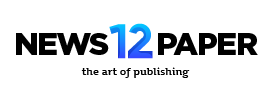Title: Navigating the 404 Maze: Unraveling the Impact of Errors on SEO
In the vast expanse of the internet, where data flows like a river and digital pathways crisscross in intricate patterns, encountering a 404 error can feel like stumbling upon a dead end. These elusive digital barriers not only frustrate curious users but also pose a notable challenge to website owners and digital marketers alike. As we delve into the world of 404 errors, we will explore their origins, the ways they disrupt user experiences, and most critically, their profound implications for search engine optimization (SEO). Understanding and addressing these seemingly minor roadblocks can be the key to enhancing not only user satisfaction but also your site’s visibility in search engine results. Join us on this journey as we unravel how to effectively resolve 404 errors and safeguard your website’s SEO health.
Understanding the Nature of 404 Errors and Their Common Causes
404 errors occur when a user attempts to access a web page that is unavailable or has been moved without appropriate redirection.These errors are often frustrating for both users and webmasters alike, as they disrupt the flow of browsing and may lead to lost traffic and potential customers.The underlying reasons for these errors can vary widely, but common culprits include:
- Broken links: Links leading to non-existent pages.
- Deleted content: Pages that have been removed from the website without redirects.
- Incorrect URLs: Mistyped web addresses or outdated links.
- Server issues: temporary outages or misconfigurations preventing access.
Addressing 404 errors promptly is crucial for maintaining a website’s credibility and user experience.When search engine bots encounter persistent 404 errors, it can negatively impact a site’s search engine optimization (SEO) standing, as it signals to search engines that the site may be unreliable or poorly maintained. To mitigate these effects, webmasters can implement strategies like:
- Redirecting deleted pages: Using 301 redirects to point users to relevant content.
- Creating a custom 404 page: Offering visitors helpful navigation options instead of a dead-end.
- Regularly checking for broken links: Utilizing tools to identify and fix links that lead to 404 errors.

The SEO Consequences of Ignoring 404 Errors
Ignoring 404 errors on your website can lead to significant SEO ramifications. Search engines, like Google, strive to deliver the best user experience, and encountering a dead end can frustrate users.When users land on a 404 page, it generates a negative perception of your website’s reliability and authority. Over time,this can lead to increased bounce rates,as visitors quickly exit rather than navigating through your content. In turn, search engines may deprioritize your site in search results, which can ultimately diminish your visibility online.
Moreover,repeated 404 errors can hinder link equity flow. When inbound links point to broken pages, all that valuable link juice is wasted. this not only affects the link’s ranking power but can also deter other websites from linking to your content. Addressing 404 errors helps in maintaining a healthy link profile and optimizing your site’s overall SEO health. Consider implementing strategies like redirecting old URLs to relevant new content or at least providing users with alternative navigation options to keep them engaged.

Effective Strategies for Resolving 404 Issues
Resolving 404 errors effectively requires a combination of proactive strategies and reactive measures. Firstly,conducting regular audits of your website can help identify broken links before users encounter them. Implementing tools like Google Search Console and Screaming Frog can streamline this process, allowing you to keep track of any URLs that lead to dead ends. Additionally, ensuring that your internal linking structure is strong and that redirects are correctly set up can substantially reduce the likelihood of encountering these errors. By regularly updating your content and manually checking key pages, you can maintain a seamless user experience.
When a 404 error does occur,the immediate response can make a significant impact.Utilizing a custom 404 error page is critical; this page should offer a clear message that the page is not found, along with options for visitors to navigate elsewhere on your site. Consider including features like a search bar or links to popular posts. Moreover, establishing a redirect strategy is essential. Here’s a simple breakdown of common approaches:
| Type of redirect | Description |
|---|---|
| 301 Redirect | Permanently redirects traffic from the old URL to the new one. |
| 302 Redirect | Temporarily redirects traffic but returns to the original URL after some time. |
| 404 Error Page | Presents users with an alternative navigation option without losing site integrity. |

Proactive Measures to Prevent Future 404 Errors
To effectively mitigate the occurrence of 404 errors, it’s essential to adopt a series of proactive measures. Start by conducting regular audits of your website to identify broken links and outdated content. Utilize tools such as Google Search Console and various link-checking software to automate this process. In addition, ensure that your site’s URL structure is user-friendly and follows best practices, making it easier for search engines and users to navigate. Other useful strategies include implementing redirects for old URLs and regularly updating your site’s internal links,which ensures a seamless user experience.
Another key approach is to create a custom 404 error page that helps retain visitors even when they land on a broken link. This page can guide users back to relevant sections of your site, provide search functionality, or suggest popular content. To enhance the effectiveness of your error pages,consider including key elements such as:
- Branding elements: Keep your design consistent with the rest of your website.
- Apology message: A friendly note acknowledging the error shows empathy toward the user’s frustration.
- Links to significant pages: Provide users with direct pathways to navigate away from the error.
- Search bar: Encourage users to search for the content they were hoping to find.
Key Takeaways
In the ever-evolving landscape of the digital realm, 404 errors may seem like minor speed bumps along the road of robust web experience, yet their impact on SEO and user engagement can be significant.By understanding their causes and implementing effective solutions, website owners can not only enhance navigation but also foster a more inviting online environment. Remember, every broken link is an prospect for advancement—turning a frustrating experience into a seamless journey for your visitors. As you invest time and resources in resolving these error pages, you’re not just repairing pathways; you’re building bridges to foster trust and loyalty in your audience. a website that functions flawlessly is not just a goal but a reflection of your dedication to quality and user satisfaction. The next time you encounter a 404, take a moment to address it—because in the digital world, every click counts.