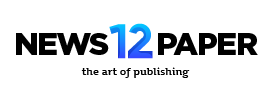🧭 Why Structure Matters for SEO & Readability
-
Scannability: People scan, not read. Clear structure—from tables and lists—helps readers find answers fast .
-
Enhanced UX: Clean layouts improve engagement, reduce bounce rate, and increase time on page—all of which signal value to search engines .
-
Search visibility: Lists, especially numbered ones or FAQs, frequently appear in featured snippets and “People Also Ask” boxes .

✅ When to Use Bullet vs. Numbered Lists
• Bullet Lists
Best for grouping related items without hierarchy.
Example:
-
Benefits of content structure
-
Use cases for bullet lists
-
Tips for writing succinctly
They make points clickable and easy to absorb.
• Numbered Lists
Ideal for step-by-step instructions or rank-based items.
Example:
-
Start with an outline
-
Draft headings and subheadings
-
Insert tables and bullet points
-
Review and refine
They clearly indicate sequence or priority—great for How‑To articles.

🧠 Best Practices for Tables & Lists
1. Keep it concise and accessible
-
Use clear headers and avoid clutter
-
Provide alt text or summaries for screen-reader friendliness
2. Use keywords mindfully
-
Incorporate relevant terms naturally in headings or table headers—but avoid stuffing
3. Optimize for featured snippets
-
Start with an intro, present your list/table cleanly, and offer a concise summary—snippets love structure
4. Mobile-friendly design
-
Ensure tables are responsive (scrollable or simplified) and lists are easy to tap
5. Visual formatting
-
Use alternating row colors, bold borders, or spacing to improve readability and prevent visual fatigue.

🛠️ Examples of Effective Use
A. Feature Comparison Table
| Feature | Tool A | Tool B |
|---|---|---|
| Price | Free Tier | $29/mo |
| Keywords | 500 | 5,000 |
| Technical Audit | Basic | Advanced |
| Support | Community | Email & Chat |
Why it works: Users quickly scan pricing and plan features—ideal for affiliate or B2B comparison guides.
B. Structured How‑To Steps (Numbered List)
-
Outline your topic – Break into 3–5 key sections
-
Write subheadings with primary and secondary keywords
-
Insert bullets for quick tips in each section
-
Use tables to present complex data neatly
-
Summarize at the end—reinforce key takeaways
This format simplifies implementation and helps content get featured in PAA boxes.
C. Compact FAQ Format (Bullets or Numbered)
What is mobile-first indexing?
-
Google uses the mobile version of pages for indexing
-
Ensures your site’s mobile content reflects the desktop experience
How can I optimize mobile page speed?
-
Compress images
-
Use lazy loading
-
Minify CSS/JS
FAQs arranged clearly makes Q&A easy to scan—and boosts snippet potential.
🔄 Multilingual & Accessibility Considerations
-
Translation-friendly: Lists and tables adapt well across languages
-
Accessibility: Use
<ul>,<ol>,<table>,<th>,scope="col"and<caption>for screen-readers -
Keep bullet length short—screens read small chunks better
🧩 Integration with On-Page SEO
-
Headers: Use H2/H3 before tables/lists to set context and help crawlers understand content flow
-
Internal links: Anchor link to important sections that use structured content
-
Schema markup: FAQPage markup or HowTo structured data works well with bulleted or step-by-step content
🧩 Content Audit: Where to Add Structure
-
Identify long-looking paragraphs and convert them into bullet lists
-
Add tables where data, comparisons, or steps can be visualized
-
Enhance existing posts with numbered steps for actions or FAQs for common queries
🎯 Final Takeaway
Tables and lists aren’t just visual polish—they’re signals of quality and clarity. By structuring data, steps, and FAQs clearly, you improve user experience, support SEO objectives like snippet placements, and make your content more memorable. Prioritize mobile responsiveness and readability, and always include contextual headers and summaries.