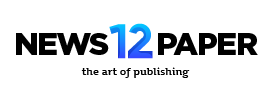Here’s a streamlined, ~800‑word guide to finding and fixing broken links, covering tools, processes, and best practices for maintaining link integrity and boosting SEO and user experience.
Why Broken Links Matter
- User experience suffers when visitors encounter 404s—it breaks immersion and trust .
- SEO impact: Google may crawl less efficiently, perceive neglect, and drop rankings if broken links persist .

1. Detecting Broken Links
A. Google Search Console (Free & Reliable)
- Coverage → Excluded section flags 404s, soft 404s, 4xx/5xx errors.
- Inspect a URL to see referring pages—quickly pinpoints the broken link source .
B. Screaming Frog SEO Spider (Desktop; free for 500 URLs)
- Crawl your site and filter Response Codes → Client Error (4xx).
- View Inlinks per error to locate and fix the exact source .
C. Other Tools
- Semrush, Ahrefs, Sitechecker, and SiteGuru all include broken‑link crawlers and deliver clear reports .
- Browser extensions like Check My Links scan individual pages for broken links on the fly .
- Reddit users recommend Screaming Frog as the top choice:
“Screaming Frog… works great and you can see which pages have internal links pointing to 404s”
D. Manual & CMS Plugins
- WordPress: Broken Link Checker plugin alerts admins in real time .
- Manual audits: review sitemaps or follow links page‑by‑page—time-consuming but catches edge cases .
2. Categorizing Broken Links
After detection, classify issues to prioritize fixes:
| Link Type | Fix Strategy |
|---|---|
| Internal | Update or redirect broken links within your site |
| External outbound | Fix URL typos or remove link. If the content moved, update to the correct resource |
| External inbound | Use GSC to identify external sites linking to your 404s—contact webmasters to update or create a 301 redirect |
3. Fixing Broken Links
A. Redirect (301)
Perfect for outdated content still valuable: set up a 301 redirect to the new page—it preserves SEO equity and usability .
B. Update or Remove
Correct typos or point links to updated pages. If no replacement exists, remove the link to maintain content quality .
C. Calling Webmasters
For inbound broken links, ask external sites to correct the URL—Matt Cutts calls these “some of the easiest links you’ll ever get” .

4. Prevention & Ongoing Maintenance
A. Regular Audits
- Schedule monthly or quarterly scans with Screaming Frog or Semrush .
B. CMS Best Practices
- Use link‑checking plugins, train content editors to copy URLs, and update links upon moving or deleting pages .
C. Redirect Strategy
- Maintain clean redirect mapping, avoid chains, point only to relevant content .
D. Monitoring Tools
- Consider tools like revivedeadlinks.com or LinkPulse for recurring link checks .
5. Impact & ROI of Fixing Broken Links
- Lower bounce rates and better user flow improve user satisfaction .
- SEO gains from preserved crawl budget, maintained link equity, and view of a well-kept site .
- Quick wins with high ROI: fixing broken inbound links often yields easy ranking and traffic boosts .
🔧 Step-by-Step Summary
- Crawl your site (preferably monthly).
- Collect all 4xx/5xx errors with inlinks.
- Segment into internal, external outbound, inbound.
- Fix—redirect, update, remove, or request changes.
- Re-crawl to verify fixes.
- Document changes and schedule next audit.
Final Takeaway
Detecting and fixing broken links is a foundational but critical SEO task. Use tools like Screaming Frog or Search Console to pinpoint errors, apply targeted repairs—redirects, updates, removals—and establish ongoing monitoring. Not only does this improve usability and site health, it also strengthens crawl efficiency and supports SEO resilience.