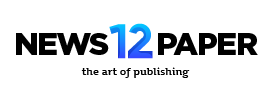Images are more than decoration—they’re strategic assets that improve user experience, accessibility, and even search traffic via Google Images. To unlock their full potential, you need to nail Image SEO, starting with smart alt text and broader optimization techniques.

1. Why Image SEO Matters
- Accessibility: Alt attributes help screen readers convey visual content to visually impaired users—a legal requirement under ADA and WCAG .
- Image Search Traffic: Nearly 19% of Google results include images. Optimized images can drive thousands of extra visits .
- Overall Ranking Signals: Fast-loading, well-optimized images improve page speed, user engagement, and indirectly influence rankings .
2. Craft Alt Text That Balances Accessibility & SEO
✅ Be Descriptive & Precise
Rather than generic terms like “image of,” opt for concise descriptions such as “woman wearing safety glasses drilling wood.” Aim to highlight what truly matters in context .
✅ Keep It Short (~125 Characters)
Most screen readers cut off alt text beyond ~125 characters. Brief, accurate descriptions are ideal .
✅ Include Relevant Keywords Naturally
If applicable, integrate a keyword naturally—e.g., “ceramic coffee mug on wooden table.” Avoid keyword stuffing; it hurts both UX and SEO .
✅ Make Every Alt Text Unique
Duplicate alt text across images hampers indexing and confuses search engines. Tailor every description .
✅ Leave Decorative Images Empty
Use alt="" to signal to screen readers that decorative visuals can be skipped .
3. Beyond Alt Text: Image SEO Best Practices
🏷️ 3.1 Descriptive File Names
Rename IMG_1234.jpg to something like golden-retriever-playing-frisbee.jpg to improve crawlability .
🌍 3.2 Geotagging for Local SEO
Add latitude/longitude EXIF data to images for businesses targeting local markets .
⚡ 3.3 Compress & Use Next‑Gen Formats
Use WebP or AVIF and compress with tools like TinyPNG to reduce file size and boost site speed .
⏳ 3.4 Leverage Lazy Loading
Delay loading images until they’re in the viewport to improve perceived performance .
📶 3.5 Serve via CDN
Use a Content Delivery Network to reduce latency and speed up image delivery across geographies .
🗺️ 3.6 Build an Image Sitemap
Enable Google to find and index all site images, especially those loaded via JavaScript .
💡 3.7 Structured Data Integration
Mark up images with Schema (e.g. ImageObject) to earn rich badges in Google Images .
4. Example Alt Text Scenarios
| Image Type | Good Alt Text Example |
|---|---|
| Product photo | alt="ceramic Turkish coffee mug filled with espresso on wooden table" |
| Infographic | alt="Bar graph showing 2024 Q1–Q4 revenue growth for three product categories" |
| User interface icon | alt="Search" |
| Decorative element | alt="" (empty string to skip screen readers) |
5. Community Insight & Best Practices
“Image alt texts could be one of the simplest yet often overlooked facets of SEO.”
“Alt texts are crucial although it won’t always be visible… helps search engine crawlers to index your images properly.”
Users also recommend balancing brevity and detail within ~80–125 characters unless more context is absolutely needed .
6. Monitor & Improve Your Image SEO
- Track image impressions/clicks in Google Search Console’s Performance → Image Search.
- Review low-performing images and tweak alt text, compression, file formats, or structured data.
- Compare metrics over time—a well-optimized image can boost traffic significantly, as HubSpot saw a 779% increase after improvements .
✅ Final Takeaway
Optimizing images is essential for accessibility, user experience, and expanding your organic reach through image search. Start by writing clear, unique alt text that serves users first, then layer in optimization: file names, compression, structured data, lazy loading, CDNs, and sitemaps. While image SEO may seem subtle, it delivers big rewards—AMPLIFYING your content’s visibility and boosting engagement across search.