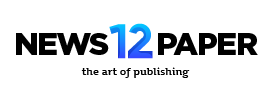Google’s PageSpeed Insights (PSI) is like a digital health check for your site — it highlights performance issues and suggests fixes. But turning those insights into tangible improvements requires strategy. Here’s how to move from analysis to action and make your site noticeably faster.

1. Run a Site Audit and Understand the Report
Start by running PSI on key URLs (homepage, high-traffic posts, landing pages). Review two sections:
- Opportunities: actionable suggestions (e.g., image compression, caching, deferring scripts).
- Diagnostics: deeper insights (like unminified CSS/JS or server response time issues) .
These categories guide your fix plan.
2. Optimize Images
Images are often the heaviest assets on a page. PSI commonly flags them:
- Compress images using tools such as TinyPNG, ImageOptim, or Kraken to reduce file sizes with minimal quality loss .
- Adopt modern formats like WebP or AVIF and use responsive
srcsetto serve appropriately sized images by device . - Implement lazy loading for offscreen images to defer their download until needed .
By combining compression, modern formats, and lazy loading, you can often reclaim 20–50% of page weight.

3. Minify and Combine Code
Unminified JavaScript, CSS, and HTML add unnecessary bytes and slow parsing:
- Use tools like UglifyJS/Terser, CSSNano/CleanCSS, and HTMLMinifier to remove whitespace, comments, and unused code .
- Combine files where possible to reduce HTTP requests, and defer or async-load non‑critical JavaScript and CSS .
These steps typically reduce bundle sizes by ~20–40% and improve rendering speed.
4. Enable Compression (GZIP/Brotli)
Compressing text-based assets shrinks transfer size dramatically:
- Turn on GZIP or Brotli compression via your server or CMS plugin.
- Verify using browser dev tools or online compression checks .
Smaller transfers mean quicker load times for every visitor.
5. Implement Browser Caching and CDN
Caching saves bandwidth and latency:
- Configure long cache expiry headers for static assets such as images, JS, and CSS .
- Use a caching plugin (e.g., W3 Total Cache, WP Rocket) for CMS-based sites.
- Add a Content Delivery Network (CDN) like Cloudflare or Amazon CloudFront to serve content from servers closer to users .
This combination speeds up repeat visits and improves global load times.
6. Reduce Server Response Time & Enable HTTP/2
Slow TTFB (Time to First Byte) delays everything else:
- Improve hosting quality or optimize server/database performance .
- Upgrade to HTTP/2 when possible — it handles multiple files over one connection efficiently .
Faster server responses accelerate the entire user experience.

7. Eliminate Render‑Blocking Resources
If CSS or JS blocks rendering above the fold, users may see blank pages:
- Inline critical CSS for above‑the‑fold content.
- Defer or async‑load scripts that aren’t essential for initial rendering .
- Remove unused CSS and JavaScript files .
This prioritizes meaningful content, boosting perceived speed.
8. Monitor, Retest, and Iterate
Optimization is an ongoing process:
- Re-run PSI after each batch of fixes to validate improvement .
- Track Lab (controlled tests) and Field data (real‑user metrics like LCP, CLS, INP) .
- Use additional tools such as WebPageTest, GTmetrix, or Lighthouse audit to identify priority issues .
- Schedule periodic audits to catch new performance regressions.
9. Handle Fluctuations Thoughtfully
PSI scores can vary slightly between runs:
- Focus less on the raw score and more on Core Web Vitals and user experience .
- Run multiple tests and observe consistent patterns before making changes.
Bonus: Consider Advanced Upgrades
Once basics are solid, explore:
- AMP pages for faster mobile experience .
- Preconnect/preload resource hints for faster critical asset loading .
- Code-splitting or Webpack bundle analysis to trim heavy asset bundles .
In Summary
PageSpeed Insights is a diagnostic tool — your real job begins when you:
- Audit your site.
- Prioritize major issues (images, code, caching, server time).
- Implement targeted fixes.
- Retest and refine.
By systematically addressing PSI suggestions—image optimization, code minification, compression, caching, and resource loading—you’ll see faster loads and better user engagement. Keep monitoring and adjusting, and your site will stay performant and resilient.