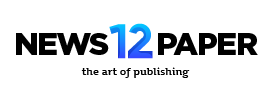🧩 What the Disavow Tool Actually Does
Google’s Disavow Tool allows you to tell Google which links to ignore when they assess your site’s backlink profile. It does not remove the links—those stay visible, but Google treats them like they never existed .

🚨 When to Use It (and When Not To)
- ✅ Manual Penalties: If you receive a manual action for unnatural links in Google Search Console—only then is disavow required .
- ⚠️ Algorithmic Drops: Sudden ranking drops may be due to bad links—but only use disavow cautiously; Google’s algorithms usually just ignore spammy links .
- ❌ Not routine maintenance: Without a clear issue or penalty, disavowing at random can accidentally exclude helpful links .
- ⏰ Timing it right: Disavow files are processed slowly. It can take weeks or months to see any effect—and might coincide with other ranking shifts .
✅ Best Practices for Effective Disavows
- Attempt removal first • Manually request removal before disavowing .
- Audit thoroughly • Use Search Console, Ahrefs, SEMrush to identify really toxic links—focus on spammy, irrelevant, mass-purchased links .
- Disavow at domain-level • More efficient—
domain:spamdomain.comcovers all links from that site . - Mind your disavow file:
- Format as
.txt, ASCII/UTF-8 encoded, one entry per line - Include comments (
#) to track reasoning or dates - Maintain the file—re-upload complete list whenever updating
- Format as
- Use the right Search Console Property • Upload via URL-prefix property (e.g. https://), as Domain properties currently don’t support disavow files .
- Label only truly harmful links—disavowing valuable or neutral links can harm your site .

📊 Monitoring & Measuring Impact
- Track Search Console: Watch for changes in Manual Actions or link warnings after the disavow is processed .
- Observe rankings & traffic: Monitor over weeks/months; improvements may be subtle or coincident with core updates .
- Authority metrics: Tools like Ahrefs can show domain rating shifts—though all tools have lagging data .
- Consider revoking: If you mistakenly disavowed a useful link, simply remove it from the file and re-upload—though reversal is slow .
🔍 Community Insights & Cautions
- “You only need to disavow if you have a manual action” — rest likely ignored by Google.
- Google has become adept at ignoring bad links—disavow may not bring noticeable gains .
- Misuse is risky—accidental removal of good links can hurt rankings .
🧠 Mastery Summary
- Don’t use unless needed—manual penalty or clear negative SEO attack.
- Audit manually and carefully—combine tools with human review.
- Request removals before disavow.
- Disavow at domain level, formatted correctly.
- Upload via URL-prefix in Search Console.
- Monitor long-term impact—rankings, traffic, manual actions.
- Adjust file over time, revoking as necessary.
🎯 Final Takeaway
The Disavow Tool isn’t for general SEO cleanup—it’s a strategic safety net when you’re under attack or penalized. Google can usually filter out spammy links, and misuse of the tool can backfire. Use it judiciously—audit well, disavow only with legitimate cause, and monitor results over time.