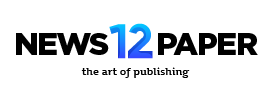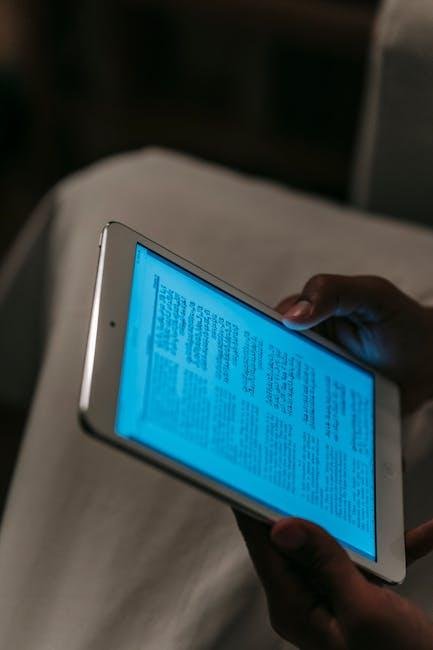In the vast expanse of the digital landscape, were millions of web pages compete for attention, understanding the nuances of search engine optimization (SEO) has never been more crucial. Enter SEOquake, a powerful browser extension designed to demystify the complexities of webpage evaluation. Imagine having access to a sophisticated toolkit that analyzes key metrics on the fly, allowing you to gauge a site’s effectiveness with just a click. From assessing keyword density to unraveling backlink profiles, SEOquake empowers users—weather they are seasoned marketers or curious beginners—to make informed decisions. In this article, we will explore the inner workings of this versatile plugin adn how it streamlines the process of evaluating web pages, shedding light on its myriad features and potential benefits for anyone navigating the competitive world of online content.
Understanding the Core Features of SEOquake for effective Web Evaluation
SEOquake stands out as a multifunctional plugin, designed to empower webmasters and marketers with real-time evaluations of websites. Its interface offers a plethora of essential metrics tailored for seamless analysis. Users can easily access data on page rank, backlinks, keyword density, and more, presenting a complete picture of a webpage’s performance. The intuitive layout makes it simple to compare multiple URLs side-by-side, allowing users to make informed decisions quickly. Key features also include the ability to export reports and integrate with Google Analytics,which helps in measuring various SEO parameters effectively.
One of the prominent aspects of this tool is its customizable settings, providing users with the flexibility to tailor their evaluation experience. The on-page SEO audit feature pinpoints areas needing improvement and suggests actionable insights,enhancing website optimization. With the help of this plugin, users can explore intricate aspects like social metrics, traffic data, and even SEM data for a holistic view. The results can be displayed in various formats,including tables,which facilitate better comprehension of complex data. Below is a simplified table showcasing some of the core metrics available in SEOquake:
| Metric | Description |
|---|---|
| Domain Authority | Measures the likelihood of a website to rank on search engine result pages. |
| Backlink Count | Total number of external links pointing to the site. |
| Page Speed | Time taken for the webpage to fully load. |
| Keyword Density | Percentage of a keyword in relation to the total word count. |
Leveraging SEOquake Metrics to Enhance Your Site’s Performance
Understanding how to leverage the metrics provided by SEOquake can considerably boost your website’s overall performance. This powerful tool generates a comprehensive overview of various parameters that affect your site’s visibility. By focusing on key metrics such as PageRank, Alexa Rank, and backlinks, users can identify strengths and weaknesses in their SEO strategy. regularly analyzing these figures helps in making data-driven decisions that align with evolving search engine algorithms. Some essential metrics to focus on include:
- Keyword Density: Understanding your keyword usage can enhance content relevance.
- Meta Tags quality: Optimizing title and description tags improves click-through rates.
- Indexed Pages: Analyzing the number of indexed pages ensures your content is discoverable.
In addition to individual metrics, SEOquake enables comparison across different domains, allowing for competitive analysis. This feature is invaluable for benchmarking your site against prospects or industry leaders. The insights gleaned can inform best practices and areas in need of improvement.Consider monitoring metrics like:
| Metric | Your Site | Competitor A | Competitor B |
|---|---|---|---|
| Domain Authority | 40 | 55 | 60 |
| Traffic Rank | 120,000 | 80,000 | 70,000 |
| Backlinks | 1,500 | 2,300 | 3,000 |
Practical Steps to Optimize Your Use of SEOquake Plugin
To make the most out of the seoquake plugin, start by familiarizing yourself with its array of features.begin with the SEO Dashboard, which provides a fast overview of essential metrics for any webpage. By customizing the dashboard settings, you can prioritize the metrics that matter most for your analysis, such as PageRank, Alexa Rank, and backlinks. This personalized approach ensures that you’re focusing on the data that will enhance your SEO strategies. Additionally,take advantage of the SEO Audit tool; this feature runs a comprehensive analysis and highlights potential improvements to optimize your site.
Next, utilize the Keyword Density analysis function to monitor how frequently particular keywords appear across your content. This allows you to maintain a healthy balance, preventing keyword stuffing while ensuring your content is relevant. Consider engaging with the compare URLs feature, which enables side-by-side comparisons of two web pages. This can provide insight into competitive positioning and uncover valuable areas for enhancement. Combine these tools effectively and implement changes gradually; the real power of SEOquake lies in its ability to streamline your decision-making process, ensuring you’re always a step ahead in the competitive digital landscape.
Comparative Analysis: SEOquake vs.Other SEO Tools in the Market
When considering SEOquake,it’s essential to gauge how it stacks up against other SEO tools available today. While manny platforms like Ahrefs, SEMrush, and Moz offer comprehensive analytics and reporting features, SEOquake stands out for its user-friendly interface and quick accessibility. This plugin excels in delivering essential metrics directly within your browser, eliminating the need for logging into more extensive software dashboards. Users frequently appreciate its ability to provide an immediate overview of a website’s SEO health, including key performance metrics such as PageRank, Alexa Rank, and backlinks, all visible at a glance.
Comparing SEOquake with its competitors reveals some intriguing distinctions. As an example, while tools like SEMrush boast extensive keyword research capabilities, they frequently enough come with a steeper learning curve and require payment for premium services.In contrast, SEOquake remains cost-effective and provides essential information for both novices and seasoned marketers without overwhelming them.Here’s a quick comparison of select features:
| Feature | SEOquake | SEMrush / Ahrefs |
|---|---|---|
| Browser Integration | Yes | No |
| User Interface | simple & Intuitive | Comprehensive & Complex |
| Cost | Free | paid |
| Key Metrics | Page Rank, Alexa Rank, Traffic | Keyword Research, Site Audit |
Ultimately, for users who require rapid insights and straightforward tools, SEOquake offers a compelling alternative to more sophisticated, multifaceted platforms.It allows users to make quick decisions based on high-level data, making it an indispensable tool for anyone looking to optimize their website efficiently and effectively.
To Conclude
In the ever-evolving landscape of digital marketing,tools that simplify and enhance our strategies are invaluable. SEOquake stands out as a powerful ally,providing instant insights that empower users to assess and improve their web pages with precision. Whether you’re a seasoned SEO expert or just starting your journey, harnessing the capabilities of this plugin can transform the way you approach optimization.
As we bid farewell to our exploration of SEOquake, remember that the key to effective SEO lies not only in understanding metrics but also in acting upon them. Equipped with the knowledge from this article, we encourage you to dive into the world of SEOquake, experiment with its features, and unlock the full potential of your online presence. Here’s to clearer insights and achieving your digital marketing goals!