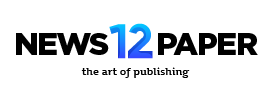1. MozBar
Check Domain Authority (DA), Page Authority (PA), spam score, and on-page elements instantly.
Ideal for quick competitor analysis.
Reddit says it’s a staple: “MozBar is a comprehensive SEO tool… allows you to quickly view the page authority, domain authority, and on-page elements” .
2. Keywords Everywhere
Displays keyword volume, CPC, and competition metrics directly in SERPs across Google, YouTube, Amazon, and more.
Great for quick ideation.

3. SEOquake
A multi-tool for on-page audits, keyword density, link stats, and SERP overlays.
“Powerful SEO tool… provides a range of on-page analysis features.”
4. SEO Minion
Performs on-page SEO checks, broken-link validation, SERP previews, hreflang audits, and PAA exports.
Redditors call it a daily essential: “SEO Minion… checks broken links, meta, hreflang tags, etc.”
5. Ahrefs SEO Toolbar
Brings backlink data, on-page audits, redirect tracing, and keyword insights for Ahrefs users.
Highly regarded: “Go-to tool for all backlink and SEO analysis… covers all the data you need.”
6. Ubersuggest
Offers keyword search volume, CPC, competitor insights, and backlink info directly in Google SERPs.
Built by Neil Patel—great for keyword and competitive research.
7. Redirect Path / Link Redirect Trace
Visualizes HTTP status, redirect chains, and errors (301/302/404/500).
Crucial for technical SEO: fix redirect issues swiftly.
8. Majestic Backlink Analyzer
Shows Trust Flow, Citation Flow, anchor text, and top referring sites directly in-browser.
Powerful backlink snapshot.
9. SimilarWeb
Estimates competitor site traffic, referral sources, bounce rate, and geography.
Perfect for benchmarking and market research.
10. META SEO Inspector
Inspects meta tags, canonicals, Open Graph, schema, headers, and scripts.
Thorough on-page metadata audit.
🧩 Why Use These Extensions?
- Speed & convenience — Get actionable SEO data without swapping tabs.
- Diversified insights — From links to speed to SERP previews, they target different facets of SEO.
- Browser-based efficiency — Lightweight tools that don’t slow down workflows like heavyweight platforms.
⚙️ Bonus Extensions Worth a Mention
- Check My Links — Quickly identify broken links on any page.
- Keyword Surfer — Free alternative to Keywords Everywhere with volume and related terms.
- Wappalyzer — Detects a site’s tech stack; useful for competitive technical assessments.
- Lighthouse — Built-in audit tool for performance, accessibility, and Core Web Vitals.

🧠 Community Wisdom
“I use SEO Minion every day!” — Frequent praise among SEOs
“Keywords Everywhere… invaluable to my work.” — Reliable keyword data on the fly
✅ How to Use These Tools Efficiently
- Choose 3–5 extensions aligned with your focus (e.g., MozBar + Keywords Everywhere + SEOquake).
- Organize them by tasks—keyword research, link analysis, on-page checks, technical audits.
- Use browser profiles (e.g., content vs technical vs client profiles) to prevent overload.
- Schedule periodic reviews to disable unused extensions and keep performance fast.
🚀 Final Takeaway
These Chrome extensions elevate your SEO workflow—right from your browser. They provide quick insights, actionable data, and streamline everything from keyword discovery to backlink analysis and on-page checks. Add the right mix to your toolbox, and you’ll boost both efficiency and quality.
Need setup help? I can create a tailored browser profile, config sheet, or quick guide for using these tools effectively in your projects.