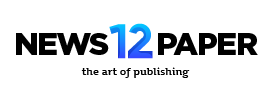🧰 Core Essential Tools
1. Google Search Console
Provides direct insights from Google on indexing status, search queries, clicks/impressions, Core Web Vitals, mobile usability, and crawl issues—indispensable for technical SEO .
2. Google Analytics (GA4)
Tracks traffic, user behavior, bounce rates, conversions, and more—pairing it with Search Console offers a full-funnel view of your SEO performance .
3. Google Keyword Planner
While made for advertisers, this free tool shows search volume, competition, and keyword ideas—great for building an SEO-minded keyword list .
4. Google PageSpeed Insights
Analyzes page speed and Core Web Vitals (LCP, CLS, FID) across mobile & desktop, offering clear improvement guidance .
5. Google Trends
Visualizes search interest over time, uncovers seasonal trends, and tracks rising topics—valuable for content timing and idea validation .

🔍 Keyword & Content Ideation
6. Ubersuggest (Neil Patel)
Offers keyword ideas, monthly volume, SEO difficulty, and content suggestions. Ideal for newbies—3 free searches/day .
7. AnswerThePublic
Generates question-based queries, prepositions, and comparisons around any topic—great for identifying content angles and FAQs .
🛠️ Technical Audits & Backlink Insight
8. Screaming Frog SEO Spider (free version)
Crawls up to 500 URLs to detect broken links, duplicate content, missing metadata, and more technical issues .
9. Ahrefs Webmaster Tools
Includes site audits and a backlink checker—ideal for seeing referring domains and fixing technical errors with a reputable toolset .
🧪 Browser Extensions for On-the-Go Analysis
10. MozBar
A Chrome extension that displays Domain Authority, Page Authority, link attributes, and on-page data instantly .
11. SEOquake
Analyzes page SEO in your browser, showing keyword density, headings, link counts, and SERP overlays .
🎯 Bonus Tools to Consider
- Keyword Surfer – Shows volume & CPC within Google SERPs.
- Microsoft Bing Webmaster Tools – Free SEO insights for Bing, similar to GSC .
- SEObility or SEO Review Tools – Free backlink audits and on-page checks.
- XML‑sitemaps.com – Generate sitemaps up to 500 URLs .

🧩 Why These Tools Matter
- Zero cost, solid start – Perfect for small blogs, solo sites, or testing SEO basics.
- Cover all critical areas – From technical audits to keyword strategy, speed analysis, and referral tracking.
- Scalable with experience – You can integrate paid tools later, but these give you strong visibility now.
💡 Community Feedback on Free Tools
Reddit users highlight:
- “Google Search Console, Analytics, Keyword Planner, PageSpeed, Trends, Ubersuggest, AnswerThePublic, Screaming Frog” as key beginner tools .
- “Google Analytics and Search Console are essential… Screaming Frog free is great, but upgrading saves hours for bigger sites” .
These tools provide a full-fledged SEO toolkit—no purchase required.
✅ Getting Started: Your Free SEO Toolkit
- Set up GSC + GA4 and link them.
- Run PageSpeed Insights, apply recommended fixes.
- Find seed keywords via Keyword Planner or Ubersuggest.
- Generate content ideas using AnswerThePublic and Google Trends.
- Crawl your site with Screaming Frog and fix technical issues.
- Check backlinks and site health with Ahrefs Webmaster Tools.
- Use MozBar & SEOquake to analyze competitor pages before publishing.
This free stack supports solid SEO performance without financial barriers.
🚀 Final Takeaway
Whether you’re launching your first blog, supporting a small business site, or learning SEO, the tools above give you everything you need for technical checks, keyword strategy, and early optimization. Once you’re ready to scale, you can layer in premium tools—but these will carry you far on day one.